Wondering how to get mobile internet in your motorhome, campervan or RV? Trying to figure out if you need a 4G antenna, a motorhome wifi dongle, a booster… or something else?
Internet on the road can be confusing. There are a LOT of options out there – and not all options will be right for you. Here’s everything you need to know to get the best motorhome internet system for you.
*We work hard to make this the best motorhome travel blog and road trip website possible, full of helpful content for you. The website is supported by our readers, so if you buy through links on this site we may earn a commission- at no extra cost to you. All opinions remain our own.
If you find this post useful, you can also treat us to a coffee – we promise to enjoy it while creating more useful content like this- we might even indulge in a biscuit (or two!)
Motorhome wifi & getting internet on the road
Hands up if you use the internet?
I took a gamble considering you’re reading this website ?
The majority of people in the western world access the internet at least once a day. If, like me, you work from a laptop or spend time on social media, it could be much more frequently than that.
When I quit my job and started touring Europe in a motorhome, getting reliable internet connectivity in my motorhome was one of my primary concerns. Working online from the road just doesn’t work without the ‘online’ bit.
Motorhome internet access- the options
If you’re touring in a motorhome, campervan or caravan, there are several options for you to get both wifi and internet access (yep, the two are slightly different.) We’ll review and discuss the pros and cons of each option below, so you can decide which is best for you.
- Connect to wifi at a campsite using any device able to connect to wifi (such as a smartphone)
- Create your own wifi hotspot using a dongle or device with a sim card and data connection (most iPhones and android smartphones have this now).
- Install a specialist system / satellite internet on your motorhome
- Go elsewhere and use their wifi/ internet, like a cafe or McDonald’s.
Don’t panic if this is starting to sound difficult. It’s really not. Let’s look at the options for mobile wifi in more detail.
Confused by Internet, WiFi, 4G & Broadband?
Before we go any further, let’s clarify these terms so we’re all on the same page (in very very simplified terms!)
The internet is the thing that you’re ‘on’ when you go online. This website, Google, Netflix, Facebook etc are all ‘on the internet’.
WiFi is a wireless network, which you connect to in order to get access to the internet without a physical connection or using your data allowance.
4G (or 3G/5G) are types of signals floating all around us. Your internet/ wifi compatible device can detect these signals and connect to access the internet. Coverage refers to how strong these signals are. (Often called cell phone signal in the USA)
Network is the name of the carrier/ cell phone provider you are with (Vodafone, EE, T-mobile etc)
Mobile Data is how much ‘data’ you have to use on the internet. Some networks have an unlimited data plan, but others only allow you so much. This is especially true if you’re touring outside your home country. (This is also called cellular data.)
Mobile internet/ mobile broadband are other terms for using the internet away from home/ without a fixed connection. Usually on 4G.
Broadband is what you might have at home or anywhere with a physical cable which goes to a router. This router then creates the wifi signals you connect to. If you can travel with it, it’s called a mobile router.
What is the best way to get wifi in a motorhome?
The BEST way to get internet in a motorhome, campervan or caravan will depend on three things:
- the device you want to use (laptop, tablet, smartphone etc)
- where you are – geographical location
- what you want to do on the internet
Basically, your choices are either to connect to an existing internet system (wifi), or to use the data connection directly (where you have a 3G/4G/5G signal on your device and can use the data that way).
The important thing to remember is that, if your device DOES NOT HAVE A SIM CARD, it cannot connect directly to the internet (ie- it won’t get a signal for data.) Some tablets, Kindles, iPads and most laptops don’t have their own sim card, so you will need to have some sort of wifi connection in order to use the internet on these devices.
Let me give you a practical example of how I work from the road. I have a laptop (no SIM card), an iPad (with SIM card) and a mobile phone.
The laptop needs a wifi connection in order to be able to access the internet. The iPad and phone don’t; as long as they have a phone signal or decent quality signal, they can access the internet directly without needing to connect to anything else. This is accessing the internet via your phone/ iPad monthly data package.
From this, I can do one of several things:
- use one of the phones to provide a ‘mobile hotspot’ for my laptop
- connect to wifi at a campsite or cafe
- use my motorhome wifi dongle, which is installed in my van.
To be honest, I use options 1 & 3 the most.
Roaming charges outside of the UK
Most of the major UK networks now have a data cap and have re-introduced roaming charges since we left the EU. This will NOT be the same as your monthly allowance within the UK. It’s likely to be less than half what you’re used to.
If you’d like to know what your network rules are, or the rules if you’re going motorhoming in Ireland or elsewhere in the EU, here’s how to avoid paying data roaming charges in the EU (or at least reducing the cost!)
Mobile wifi- how to set up a personal hotspot for your phone
It’s quite easy to use a device which has its own SIM card to provide a wifi connection for a different device. I do this almost every day between my laptop and my iPhone.
On an iPhone/ smartphone, you can find your personal hotspot in the settings menu and follow the guidelines. Call it something easily recognisable and SET A PASSWORD- you don’t want everyone else on the campsite logging onto your phone and using up all your data!
Switch to the device you want to use (ie-laptop) and select the wifi button (often top right). Find your phone’s name in the possible wifi options. Select it, input the password and you’ll be connected! As long as you have a decent signal on your phone and have mobile data enabled, you’re good to go.
Be careful- this will use the data on your phone twice as fast, so keep a careful eye on how much you’re using.
NOTE: Using a phone as a hotspot is not going to give you fibre broadband speeds. Luckily, we’ve lived on boats for years and are used to the speeds, but it might be a shock if you’re used to fibre.
What is the best way to get motorhome internet while travelling?
If you’re in your home country (such as the UK), your mobile phone is most likely already set up to receive & use data. As long as there is a phone signal, you should be able to connect to the internet on your phone (as long as your handset is less than about 10 years old).
However, if you’re travelling overseas, you’ll find that the about of data you’re allowed to use within your monthly subscription is likely capped, which makes things a lot harder when you’re used to using the internet constantly and need it to plan your motorhome trip and find campsites etc.
Even harder if you’re a digital nomad or full-time traveller who needs reliable wifi/ internet to be able to earn money.
Using Mobile data outside your home country
If you are travelling outside your home country, you need to make sure that data roaming is enabled on your phone AND that you have a plan which allows you to use data in other countries cheaply.
Since BREXIT, many of the main UK phone networks are charging data roaming fees again and it’s entirely possible to end up with a large bill at the end of your trip!
This IS a mandatory data cap of £45 per billing period, but will mean once you’ve hit this threshold you either agree to pay more or you can no longer access the internet.
Also, be aware that the data limit you have at home will probably NOT be the same as your free allowance abroad- often it’s reduced by 50% or even more. It’s hard to track data usage, but things like maps, streaming videos and Facebook can all use up a LOT of data.
How to get mobile internet in a camper or motorhome using a wifi dongle
The downside to using your phone/ device for the internet is that it can use up all your mobile data pretty quickly if you’re not careful, leaving you without any for later in your trip.
For this reason, if you think you’ll use the internet a lot, you will probably want to get a wifi dongle. This applies whether you’re motorhoming in the UK or whether you’re heading into Europe.
When we first started, we had a Huawei wifi dongle (below), which was very good. We used it with EE, and as long as there was a strong phone signal, we were able to get pretty decent internet: most of this website and our Youtube videos have been uploaded using this motorhome wifi dongle.
Another popular brand is the Netgear range (shown below the 4g and 5g models).
Buying a SIM card for a mobile wifi dongle
When you buy a wifi dongle, you’ll need to buy a SIM card to use with it. This needs to be a DATA sim, not a phone sim.
Prepaid ones are great, but read the small print; often, once they’re activated, you only have so long to use the data before you lose it. We pay for our data sim monthly because we use it so often. Do whatever works best for you.
Make sure you buy the correct size SIM card for the dongle. Many take either nano-SIMs or micro-SIMs. If in doubt, go into a mobile shop and ask for advice once you have the dongle.
If you don’t use the dongle for a long period of time (I think it’s around 6 months) you might have to reactivate the sim card before you can use it again- this should be mentioned in your instructions.
Best Motorhome wifi SIM cards
Although there are various sims and packages available, there are some things to check when you choose your wifi data sim card:
- contract or PAYG (pay-as-you-go)
- how much data you think you’ll use
- if travelling out of the UK, will it work (and how much data are you allowed?)
- what physical size is it? (ie- will it fit your wifi dongle)
Depending on your usage requirements, these are 3 motorhome wifi sim cards we recommend:
Wifi on Board- my current motorhome wifi system
I now have a router on my van by a company called Wifi on Board. One of the reasons I love this so much over the dongle is it comes with an antenna (sometimes called wifi extenders), which allows me to boost weaker signals and get internet where previously we were unable to.
We wrote an in-depth review on our motorhome wifi unit here (and you can see the video of how we fitted it into our van.) We’ve travelled all over Europe with this in our van and it’s fantastic. If there’s even a hint of a signal, this router and antennae will find it for you.
5g Motorhome Wifi
Wifi on Board also offers a 5G version of their unit. We haven’t used this in anger yet, although have played with it at the Caravan show and it looks great. Just beware it works best in areas with strong 5G signals, so if you travel to the mountains regularly like us, it might not be the best choice for you; you might prefer to stick to the 4G model.
Motorhome wifi in Europe- Which mobile data network works best?
Over the years, I’ve used devices on several different UK networks: 3, Vodafone and EE. When travelling in Europe, there is a definite difference between which networks can pick up signals where.
For example, when we were motorhoming in France, I couldn’t get a signal on my phone in Chamonix at all, but Mr WB could.
In our opinion, EE and Vodafone are currently the best for data roaming across Europe. Just be careful with the roaming charges and do your own research before signing up for any contracts- the best deals change all the time.
New to motorhome or camper travel in Europe? You might find these posts helpful:
See all our Europe motorhoming posts here
NEED GEAR? If you need any kit or essentials for motorhoming in Europe, here’s what we recommend and where to find it
How many devices can you connect to a motorhome wifi router?
That varies on the router. Previously, we have had 7 devices connected to our motorhome wifi: two laptops, two iPads and 3 phones. And that was without our daughter Jade being in the camper!
Most sane people won’t need that many devices, but it shows it can handle it. If you think you’ll have a similar amount, pay attention when you buy your wifi dongle- some are limited on how many devices can be connected at once.
WiFi System for Motorhomes
The Kuma system is a complete wifi system designed for motorhomes, campers, caravans and boats.
It includes a router (dongle) and an antenna. It’s unlocked, so you can put your own data sim into this system to give you wifi in your van.
As long as there is a decent signal, it’s stable enough for you to stream video on a laptop or even a motorhome tv and you can upload videos and documents using it too.
It can connect up to 10 devices at once.
The Motorhome WiFi system is another complete wifi system designed for motorhomes. They have a variety of packaged to suit your needs.
How to get mobile internet in the middle of nowhere

But what if there isn’t a phone signal? What if you’re in the middle of nowhere- are there any options to get data or wifi in your motorhome?
Some of my favourite nights in the motorhome have been when we haven’t had internet; like the night spent up the Swiss Alps under the Milky Way. Don’t be scared of not having a phone/ wifi signal for the odd night; it’s oddly liberating, even with teenagers.
The only way to get an internet signal if there are no other signals is by satellite. The best option for motorhomers and campers is Starlink– the internet arm of the SpaceX owner Elon Musk.
It uses satellites (a lot of them!) for internet connection rather than using land towers/ 4G. It’s expensive but can offer an alternate if you want or need high-speed connection from anywhere.
You will need a satellite dish and to subscribe to one of their monthly packages (they currently have the Starlink Roam and Starlink Mobility which is catered toward life on the road.
The monthly payments can be suspended for a period of time if you’re not using them, but I believe there are limits on how often you can suspend them, so please look into this before signing a contract.
Best Motorhome Wifi booster- how to improve your signal
If you only have a weak data connection or wifi signal, you can use a motorhome wifi booster.
A booster is an antenna or small box which fixes to the roof of your motorhome/ campervan and boosts any wifi signal it receives, allowing you to get a better connection (such as 3G or 4G).
They will NOT create a signal where there isn’t one, but can allow you to stream TV over a bad connection and get your internet on your road trips!
Some antennas or dishes are designed to be permanently fitted, like this, which can increase the height of your motorhome or campervan, so please do take that into account when purchasing( if you’re touring in Europe and go above 3.01m, it could cost you more on the toll roads.)
We used one of these on the boat for years, and they are very good. I really like that this system can be powered by either 12v or 240v- perfect for mobile wifi when wild camping or using on campsites. If you’re unsure, there are installers who can fit motorhome wifi to your vehicle.
How much internet data do we use?
Understandably, knowin how much data you might use when touring is important.
Sadly, there’s no easy answer to this, as it depends on several factors, such as how many people are travelling and how often you usually use the internet. It can also matter if you plan to use a sat nav system or Google maps for your navigation.
To give you a rough idea, I often use around 40GB, but recently spent 2 weeks touring Germany, Switzerland and France and used less than 25GB of data! (I don’t think I uploaded many YouTube videos during that time!)
New roaming rules for internet roaming in Europ
Beware the new roaming rules which have come into place since Brexit. Most networks now have a 25GB data cap, so even if you have unlimited data in the UK, you probably won’t in Europe.
That’s why two sim cards for the dongle can be useful- just be sure they get used regularly or you might find they shut down after a few months.
If you’re data capped, there are a couple of things you can do to increase your internet options:
- Have a couple of sim cards (if you’re touring long-term, you can buy a local sim from a supermarket- just make sure it’s data compatible and not phone only.)
- Have a couple of dongles and sim cards if there are a few of you or you need to work (expensive, but effective)
- Use campsite wifi (although it’s often not great, especially for uploading things like YT videos)
- Use wifi in cafes and restaurants- Mcdonald’s is always a sure bet in Europe!
The other thing we do which helps a lot is to try to download as much as possible before we travel. Jade uses Spotify and Youtube for music, but we ask her to download a playlist before we go (while in the UK) so it’s not using data as we travel.
We also download several movies and TV show episodes onto our iPads so we don’t need to do it while abroad. After that, it’s only really live sporting events which we will stream/watch.
As you can see, there are several options for getting motorhome & campervan wifi or internet on the road. If there’s a question you have which isn’t covered here, please do ask below and we’ll do our best to help you.
Want more tips for motorhoming?
Here are some more ideas you might find useful:
Want FREE checklists, eBooks and additional tips to help? Visit our resource page
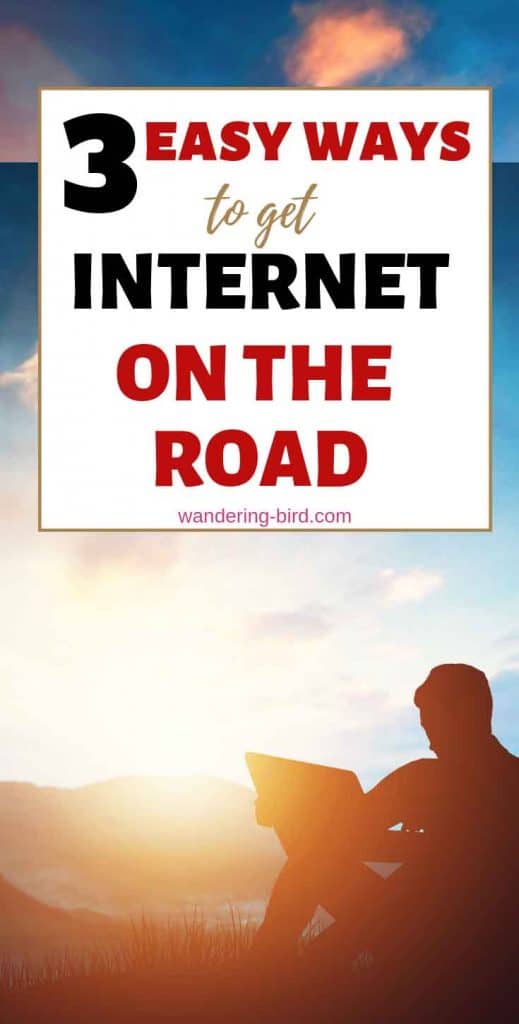
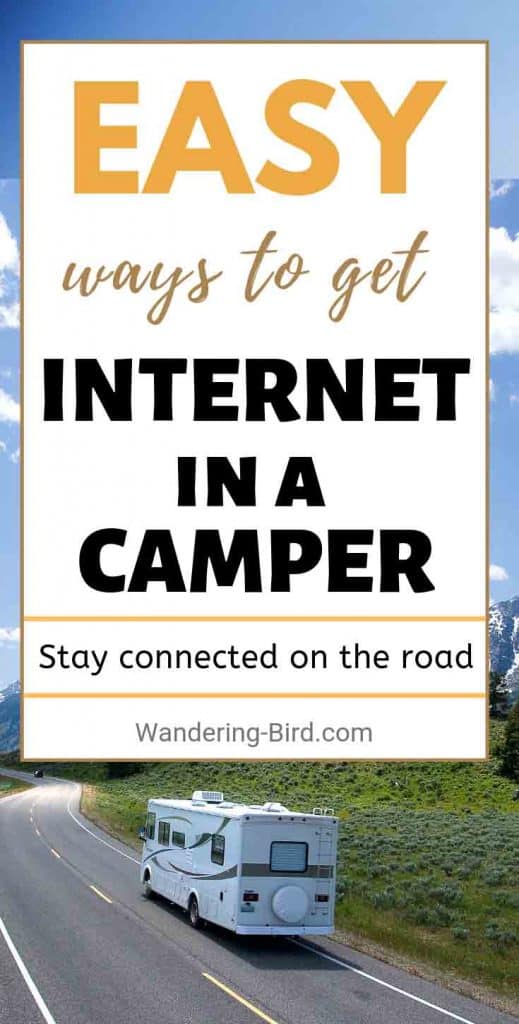

Last update on 2024-03-18 / Affiliate links / Images from Amazon Product Advertising API






