Coros is disrupting the bike computer market with a capable, fairly affordable, easy-to-use solar GPS cycling computer. Oh and did we mention it has a claimed 120+ hours of battery life? Coros did their homework on this one, and the early adopters are already sold.
Is there room for another cycling head unit in the peloton? What does Coros offer that others don’t?

What is the Coros Dura?
You might recognize Coros from fitness watches and the Coros Omni helmet. I’ve owned one of their watches for a little over a year. It’s easy to use, is super light, and has an extra-long battery life. Coros wants to bring that formula to the cycling computer market with its new Dura head unit.
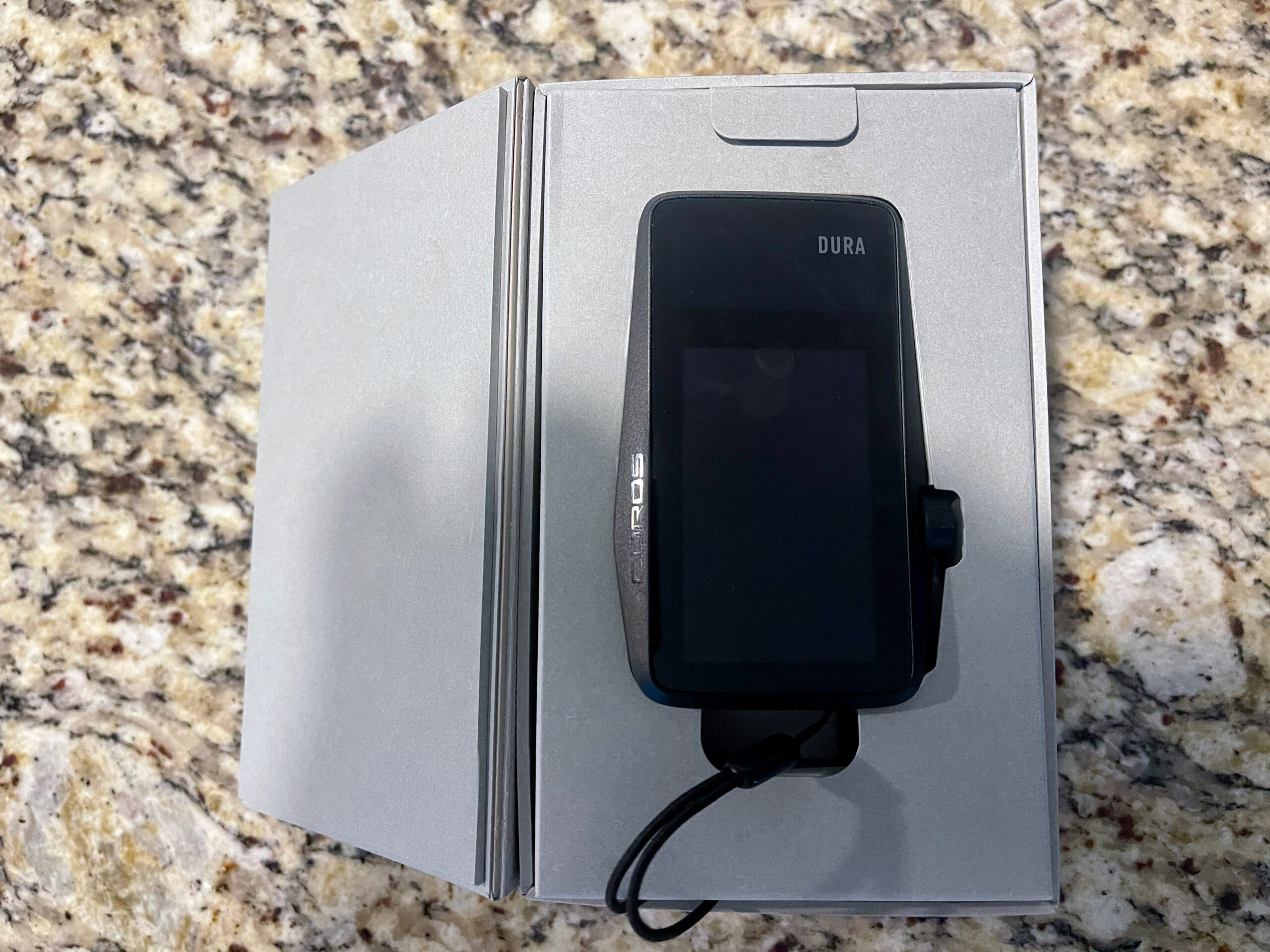
Why Dura? When I first heard the name of the new Coros head unit, I thought, “That sounds fast.” Like many other Shimano riders, I’m sure we’re associating it with ‘Dura-Ace,’ but ‘Dura’ for Coros means something slightly different – though it’s not bad being associated with Shimano’s top-tier road group.
Dura for Coros means endurance, going the long haul, and taking on a challenging task. That’s precisely who the target market is for their new head unit. Coros wants the Dura to be the go-to cycling computer and training companion for adventure, gravel, and long-distance riders.
Why? It has 120 hours of battery life, is “always ready,” and has robust navigation. There’s a lot more to this new cycling computer, so let’s start with the key features.

Coros Dura Key Features
- Battery Life: The Dura boasts 120 consecutive hours of ride time with complete GPS on a single charge. The additional top solar panels add up to two hours of ride time for every hour of direct sun exposure.
- Display: The screen on the Coros Dura uses a fully customizable 2.7-inch MIP color touch screen. That means viewing your data and navigation on the Dura is clear when riding outdoors, especially under direct sunlight. It also employs an adaptive backlight that auto-adjusts screen brightness to ensure clear vision at night or indoors. The gorilla glass should take all the knocks you can give it.
- Easily Toggle: The unique dial allows the rider to scroll between screens quickly and without swiping. Yes – there is a touch screen, but the knob is easy to use, slightly novel, and fast.
- Navigation: The Coros app allows you to navigate easily using Google Maps or download them from your favorite apps, such as Strava, Ride with GPS, and Komoot.
- Training: Dura includes a whole training platform in the Coros app and a desktop-friendly Coros Training Hub at no extra cost or monthly fee. Using the Coros App and Training Hub with a Coros watch, you can track performance, recovery, sleep, stress, and HRV metrics.
“Our goal is to create products that solve problems for athletes–whether to help them train, explore the world, or simply bring them closer to the sport they already love. COROS DURA is a clear extension of this ethos and is the ultimate adventure and training companion. We are proud and humbled to introduce DURA to the cycling market.”
Lewis Wu, COROS Co-Founder

COROS Dura Unit Details
- GPS Battery Life: 120 hours
- Weight: Body: 97g, Mount: 44g
- Display Size: 2.7 inch
- Solar: Yes
- Dimensions: 3.92″ x 2.39″ x 0.62″
- Display Type: Memory-in-Pixel LCD, 480×240 pixels
- Backlight: Auto-Adjust
- Touchscreen: Yes
- Connectivity: Bluetooth/ANT+/WiFi
- GPS: Dual-Frequency
- Water Resistance: IP67
- Navigation Support: Offline Maps, Turn-by-turn, Checkpoints, Smart Rerouting (when connected to the app)
- Media Controls: Coming
- Crash Detection: Yes
- Notifications: Yes
- Free Desktop Training Platform: Included (mobile app included)
Pricing and Availability
The all-new Coros Dura is available for $249, on sale worldwide, and starts shipping July 1st.

First Impressions: Coros Dura GPS Cycling Computer
If you’re like me, you find something and stick to it. For many years (and currently), that has been a Garmin head unit. When the Coros Dura came up in conversation, the design spoke to me. I liked that it only had two buttons: one for laps and a dial for scrolling through screens and navigating the unit. But there’s also a touchscreen if you’d prefer not to use the buttons at all.

When the Coros Dura unit arrived, I was impressed with the presentation. It’s similar to the Coros watch and has a high-end feel. Even though the Coros Dura is right in the middle for the price, it’s affordable for those looking for a touchscreen computer with tons of battery life.

When you unbox the Coros Dura, you first get to the unit and then all the extra goodies you’ll need to maintain and charge it. It comes with an out-front handlebar mount but is compatible with most quarter-turn (Garmin style) mounts.

Coros Dura Setup
The unit came fully charged and was very easy to set up. You scan the QR code, and your phone should take you directly to the Coros App to download and set up your unit. The app’s current version had nearly everything I needed to get the unit up and rolling. It is missing some features; however, the Coros PR team tells us there are a LOT of updates coming either immediately, or in the near future.

You can easily set up your data screens on the head unit while in the app. It’s straightforward to set up screens, add sensors, etc.
The version of the app I’m running didn’t allow for connection with my Radar (or couldn’t find it). That is a bummer. However, everything else worked just fine, and the knob toggle/button is pretty damn clutch.
The head unit responds in quick time to any movement on the knob and shuffles through the screens or any selection of data you’re checking out. I enjoy the two-button style of the Dura and imagine that with a few more rides, everything will be automatic (sometimes I forget what the lap button was).

Impressed So Far – More to Come
I’ve had minimal time on the Coros Dura, and I look forward to exploring it more at the Enve Grodeo this weekend. From what I can tell, the Dura is a serious competitor to the Wahoo, Garmin, and Bryton units. The user interface is very intuitive and familiar. The price is also attractive—$250 is great for such a head unit.
How’s the battery life so far? I have about 13 hours on the head unit and have yet to charge it. It’s been reading “75%” since the second ride and floating up/down 10% or so from there. It would be nice to see the solar charging data on a dedicated page like Garmin offers, but I’m sure that’s coming soon. One thing is for sure: Coros updates their units frequently. I’ve noticed it with my watch, and I expect the same thing with the Dura. Hopefully, users will see these updates sooner rather than later.
Zach’s Thoughts
I also received a Dura to test out, and like Jordan, I’ve been very impressed. Recently my rides have been around the 2h mark, and the battery life will have only dropped by 3%, with a 1-2% solar gain. At that rate, I should have no problem getting at least to the 100h mark for battery life. It’s a little odd that the button to completely turn the computer off is buried so far down the menu, but it seems that Coros envisions this computer as ‘always on’ so there’s really no need to power it down completely.
My initial use left me missing things like air temperature and Wahoo’s climb view, but we’re told that air temp should be added this weekend, and the Coros climb view while navigating routes will be updated around August. There are a lot of things the Dura doesn’t have yet in terms of software features, but they all seem to be in the works.
For me, the only place the computer misses the mark is the stock mount. To be fair, most stock computer mounts are best used as a placeholder until you can get something better, but the Coros mount is especially annoying as mine rattles like a diving board over rough terrain. This seems to be due to the computer being slightly loose in the mount when fully installed.
To test it, I swapped it out for a K-Edge Max XL Garmin mount. With the new mount, the rattle is mostly gone – though the computer is still a bit loose within the mount. Experimenting further, I installed a Wahoo insert kit in the K-Edge mount, but rotated in the Garmin orientation. This was the only setup I’ve found that didn’t have any play between the computer and mount and was completely silent. Hopefully, this is a preproduction issue that will be improved on production runs, but if not, the K-Edge mounts are the way to go (Jordan had good luck with a Cannondale mount as well).
Also, it’s not mentioned in the quickstart guide, but the stock mount includes a locking bolt to prevent the computer from coming loose. Once you install it, you can fasten the tiny Allen screw on the back of the mount, and it will prevent it from being able to rotate, and therefore, fall out. Even with the locking bolt in place though, the computer still rattles on the mount.
Learn more about Coroa Dura at coros.com/dura

