At its annual Worldwide Web Developers’ Conference (WWDC) keynote on June 10, Apple unveiled a number of exciting enhancements that will directly benefit runners. These include the new Training Load feature, the Vitals app and the ability to pause your Activity Rings.
Training load
Apple Watch now has a training load function, to help you evaluate how your body is adapting to workouts during a training build–personalized information that lets you either ramp up or scale back your training plan when it seems called for. This feature takes advantage of the wealth of information the watch collects while you’re working out.
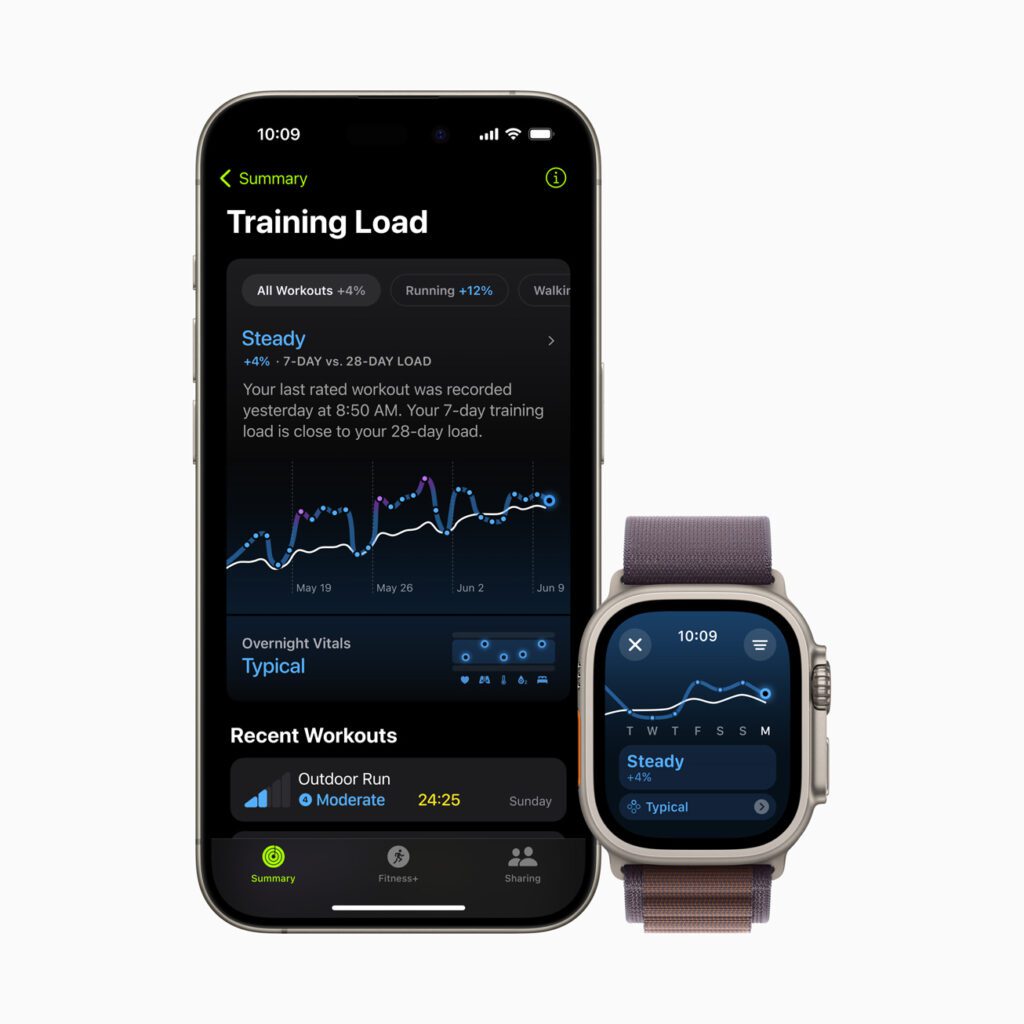
When you’re in the Activity app, tapping the icon in the top right corner will bring you into Training Load. You’ll be able to see your seven-day average and your 28-day average at a glance, providing insight into whether you’re doing your daily workouts at a duration and intensity in line with your monthly average. (In simple terms, to calculate training load, the watch multiplies duration by the effort rating for that workout, so a long run at a relatively slow pace might give you a training load value that’s comparable to, or even greater than, that of a shorter, faster workout.) You can adjust your effort rating manually, either as soon as you end your workout, or later, by editing your completed workout.
New Vitals feature
The new Vitals feature lets runners see their key health metrics (heart rate, respiratory rate, wrist temperature, sleep duration and blood oxygen, tracked while they sleep) at a glance, so you can spot anything that looks unusual and could be a red flag. (When two or more metrics are incompatible with a user’s baseline, they can receive a notification, along with information on how the changes may be due to known factors, such as the effects of travel/jet lag, a known illness, or alcohol consumption, for example.)
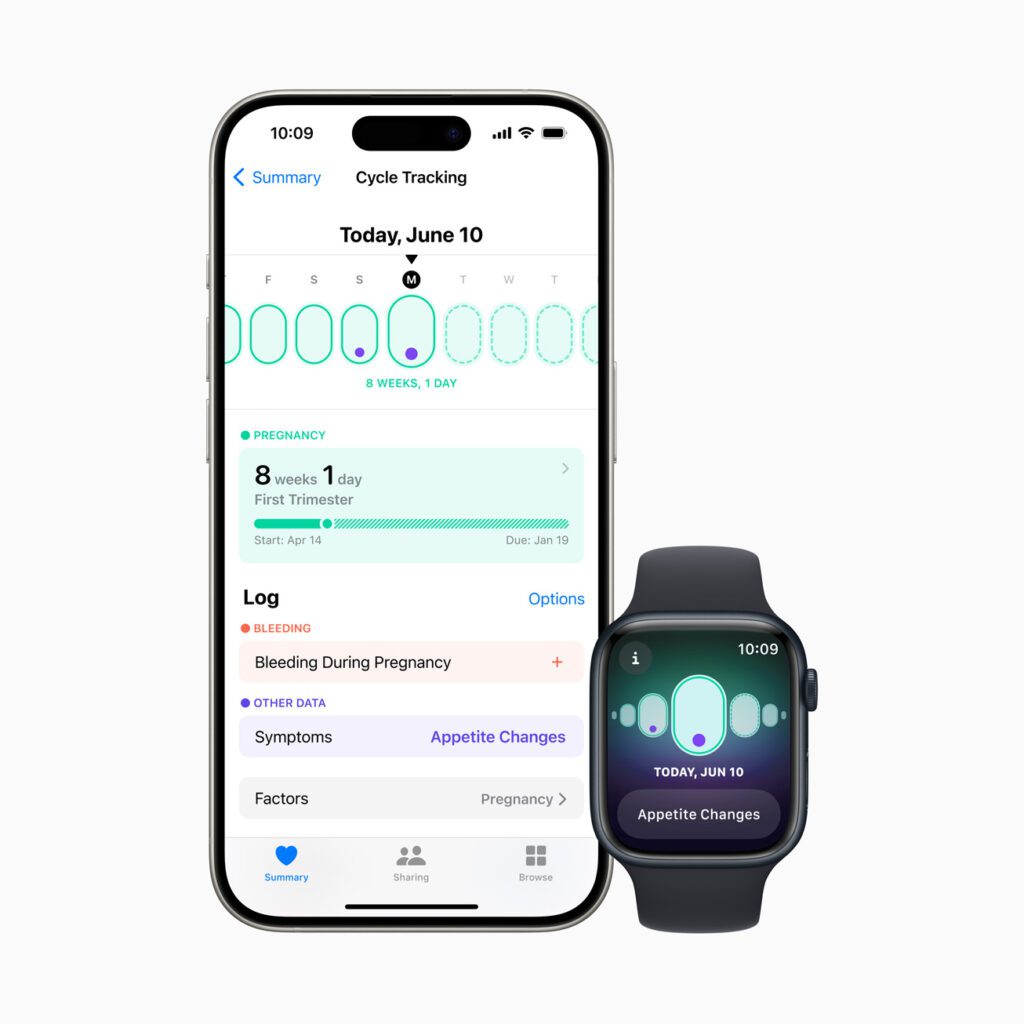
The Vitals app also shows your training load, letting you see and understand how your training load lines up with the metrics your watch is collecting while you sleep; since more runners are wearing their watch to bed, it’s a great opportunity to glean more insights into your overall health and fitness.
In addition to these running- and fitness-specific enhancements, Apple Watch and the Health app on iPhone and iPad have some enhanced features for pregnant runners. Women can now receive enhanced support around changes in their physical and mental health via the Cycle Tracking app. The app will show their baby’s gestational age; they can also review their high heart rate notification threshold, since heart rate is generally higher during pregnancy. And they can opt to take a monthly mental health assessment, which could indicate an increased risk of depression during or post-pregnancy.
Pause your activity rings
WatchOS 11 offers more customizability for your Activity Rings. You can now pause your rings for as long as you need to without compromising your award streaks. You can also customize your activity goals by the day of the week.

WatchOS 11 will be available this fall as a free software update for Apple Watch Series 6 or later, paired with iPhone Xs or later, running iOS 18. For more information, visit apple.com/watchos/watchos-

