The featured photo is my very first article highlighting the new season of colors here in western Canada.
After moving to Montreal years ago, I soon realized that foggy weather is rare in the city. I guess the main reason for that is the constant presence of the island’s strong wind.
As the driver, I appreciate the clear weather, but I miss the atmosphere that fog brings to landscape photography.
The day I took the featured photo, I did not plan to go outside with the camera. I woke up before the sunrise, ready to drive to the gym. But when I saw calm weather with the thick fog covering the Saint Lawrence river, I grabbed the camera and ran to the river.
I spent at least 3 hours taking the photos until the morning sun burnt the fog away. I was rewarded with at least a dozen exciting foggy landscape photographs.

Shooting
When I started shooting early in the morning, it was pretty dark, and I absolutely needed a tripod.
At the time I took the featured photo, it was already bright, and I could get away with shooting handheld. But since the fog was disappearing very fast, I decided against wasting any time and keep shooting on a tripod.
I concentrated mostly on finding interesting composition to emphasize the contrast between foreground elements and the sky and water’s blended areas.
Editing & Processing
It was a single RAW processing workflow.
To process the featured photo, I used my brand new Travel Pro Kit workflow.
The Travel Pro Kit is a collection of Lightroom presets, profiles, and editing adjustments that allow you to edit photos fast without touching the program’s editing tools. In total, the Travel Pro Kit has 7 components.
To learn more about the Travel Pro Kit’s components, check here.
Lightroom (80%) – 10min
Step #1
As usual, I started the editing process by addressing the composition. I used the Crop Overlay tool to make composition tighter. I kept the original aspect ration of 3:2.
I also used the Transform tools in the Develop Module to fix the perspective.

Step #2
Next, I moved to my standard preset based workflow by applying the 01. Napa preset from the Travel Pro Kit – Landscapes Collection to the original image.
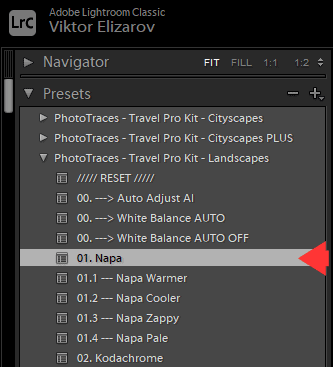
Step #3
Next, I opened to the TOOLKIT and applied the following adjustments:
09. Open Shadows +++
25. Saturation ++
45. Midtone Contrast ++++
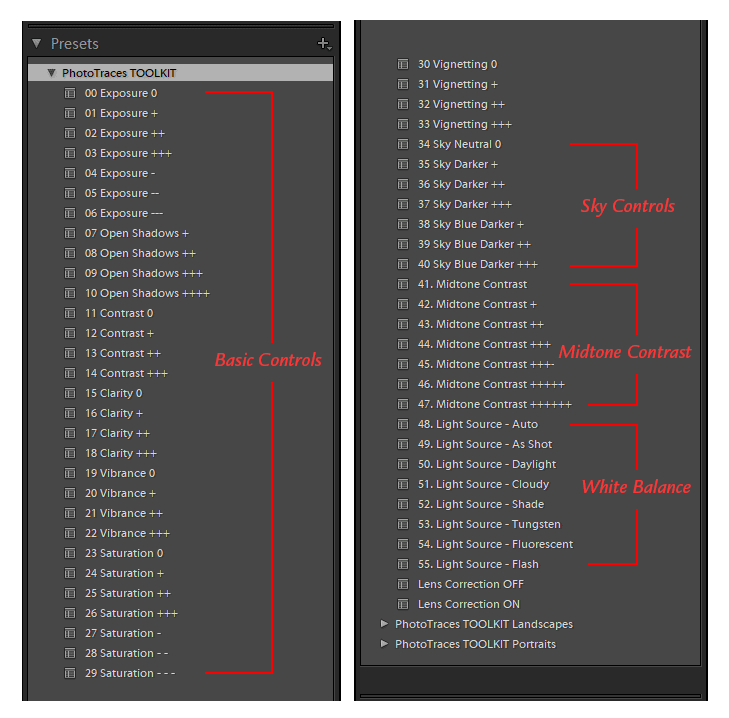
Below, you can see the result of the editing adjustments.
The Editing Formula: Napa (9, 25, 45)

In theory, I could stop here because I liked the result I managed to achieve.
But, I decided to demonstrate how you can use the latest addition to my editing workflow, the TOOLKIT for Landscapes, to take creative editing even further.
Step #4

The standard TOOLKIT allows you to apply a series of adjustments (i.e. Exposure, Saturation, Clarity, Contrast, etc.) to an entire image. But the TOOLKIT for Landscapes gives you the ability to target different areas of the landscape separately.
You can selectively edit areas of the sky, vegetation, and ground.
In my case, I wanted to reduce the saturation of the sly and to shift the color hue from blue to aqua (cyan).
At the same time, I wanted to make the foreground brighter and to boost its saturation.
The TOOLKIT for Landscapes was the perfect tool for such fine-tuning.
I applied the following adjustments from TOOLKIT for Landscapes:
03. Sky Brightness – – –
15. Sky Saturation – – –
20. Sky Color Shift (Cyan) ++++
28. Plants Brightness +++
34. Plants Saturation ++
54. Orange/Red Saturation +++
Photoshop (20%) – 2min
Step #5
In Photoshop, I used the Spot Removal tool to clean up the image by removing the debris from water and ground.
And finally, I used the Topz DeNoise plugin to reduce digital noise.
And that was it.

Before & After Transformation



