If you’re a fan of the original Top Gun or Top Gun Maverick, you probably know that modern military aircraft have a heads up display or HUD that allows the pilot to see important information without having to look at the control panel and instead focus on flying/their target. The ENGO 2 sunglasses are: Welcome to Top Gun cycling!

ENGO integrates a micro OLED (organic light emitting diode) projector and ambient light sensor into a pair of shield style sports sunglasses to clearly display workout data in all light conditions to give endurance athletes a heads up display instead of having to shift their focus to a bike computer or watch.
The ENGO 2 is available with a photochromic lens (not mirrored) or a blue mirrored lens. The shield style lens can be had in a standard size (138 mm wide x 49 mm tall) or large size (139 mm wide x 61 mm tall). PEZ got the ENGO 2 with a large size blue mirrored lens.
Click on the picture below to see a video about ENGO.
Engo 2 Sunglasses – $299.95
If a picture is worth a thousand words, I’m going to let pictures do as much of the talking as possible for this review.


The box is an indication that these aren’t a pair of run of the mill sunglasses

ENGO 2 sunglasses come safely stored in a hardshell case with soft lining

What’s in the box: (1) charging cord, (2) soft case, (3) ENGO 2 sunglasses, (4) cleaning cloth (same microfiber material as the soft case), and (5) sunglass lanyard (plus the hardshell case pictured above)

At first glance when viewed from the front, the ENGO 2 sunglasses don’t look that much different than a lot of other shield style sunglasses

But looking from the back reveals the tech that makes the ENGO 2 not your average pair of sports sunglasses
Speaking of the tech, here’s what ENGO says about it:





NOTE: The 13 grams ENGO claims for the entire tech package is about the difference between what the ENGO 2 sunglasses weigh and what a typical pair of shield style sunglasses weigh.

Spot on ENGO’s spec weight for a pair of large size lens ENGO 2 sunglasses
Setting up the ENGO 2 sunglasses
As you might imagine, setting up the ENGO 2 sunglasses is a little more than just slipping them on.
First and foremost, fully charge the sunglasses.

The charging cable is USB to a proprietary connection

The charging port is magnetic and part of the nose piece. The on-off button is on the top of the nose piece.
You’ll also need to download the ActiveLook app to your phone.
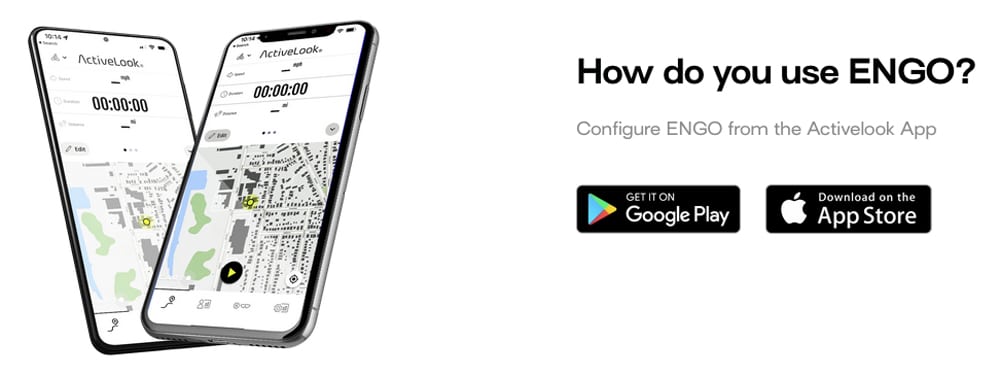
Here are some screen shots to show how to pair the ENGO 2 sunglasses with the ActiveLook app.
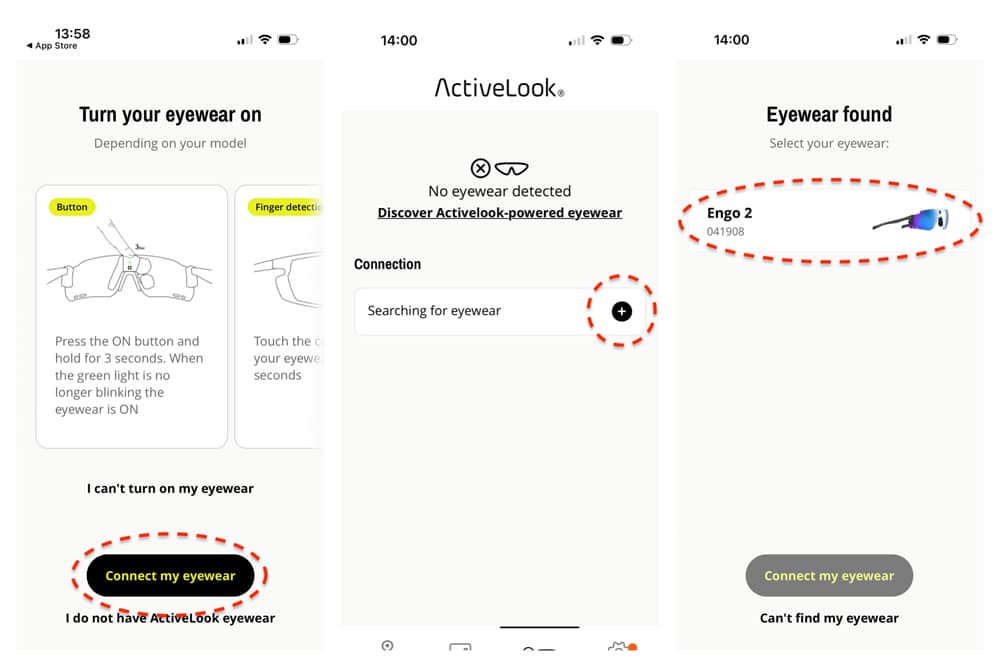
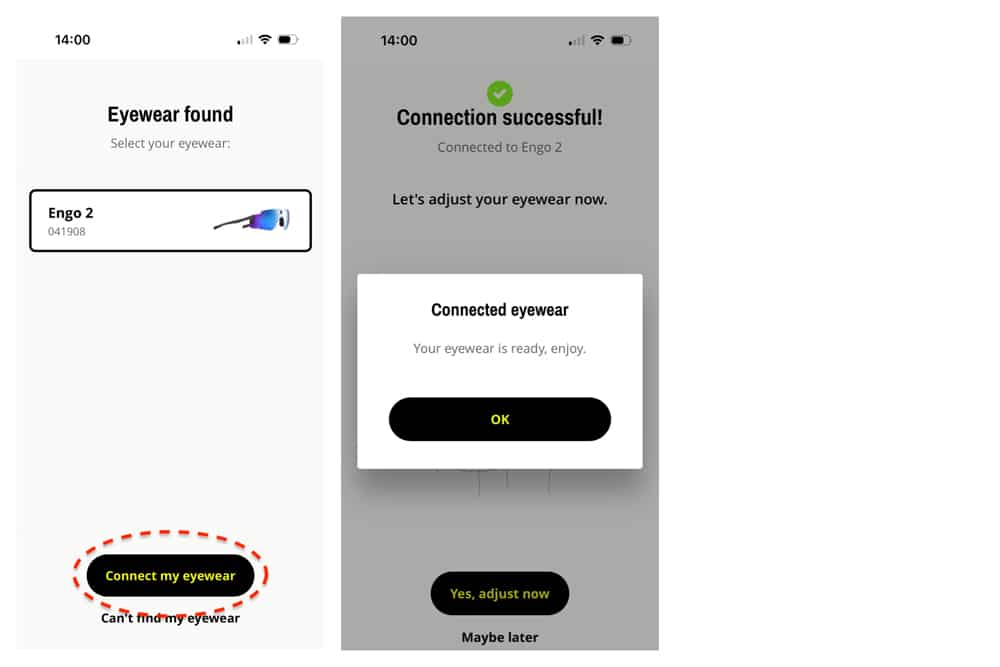
The app also walks you through adjusting the ENGO 2 sunglasses for fit.
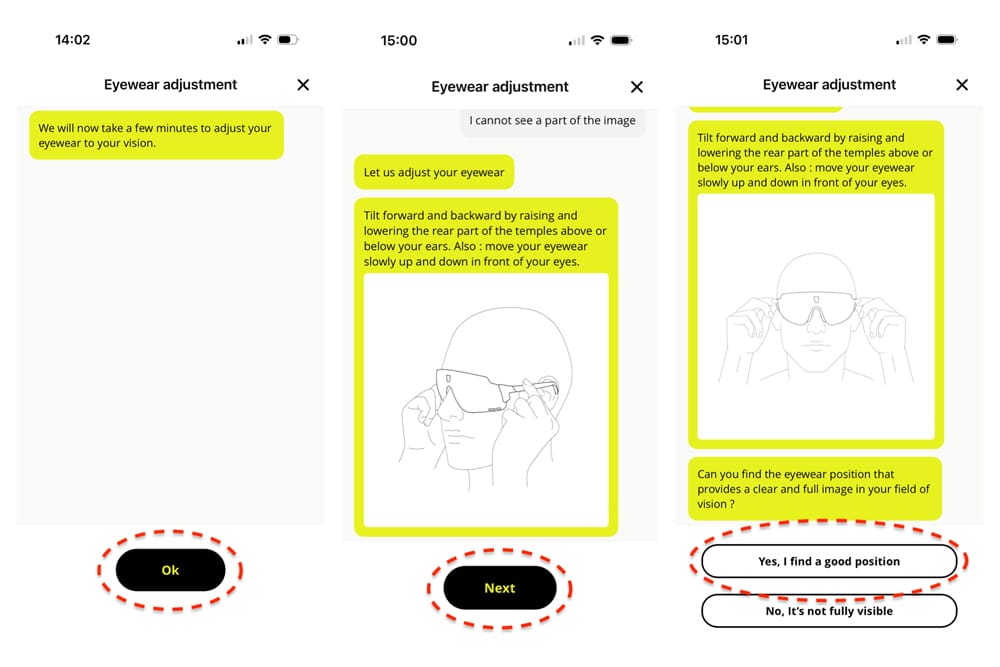
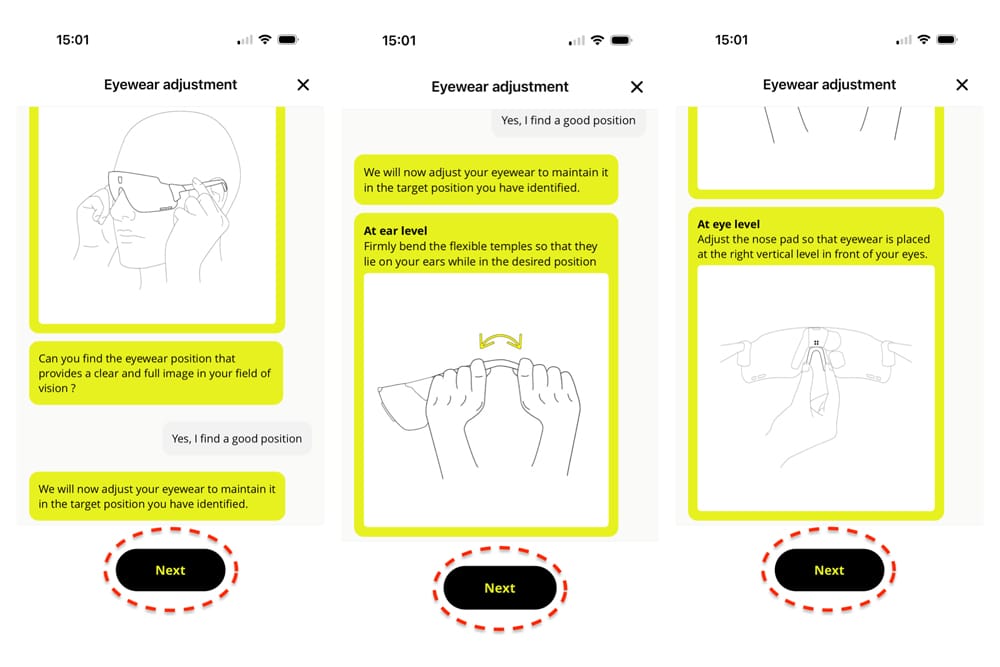
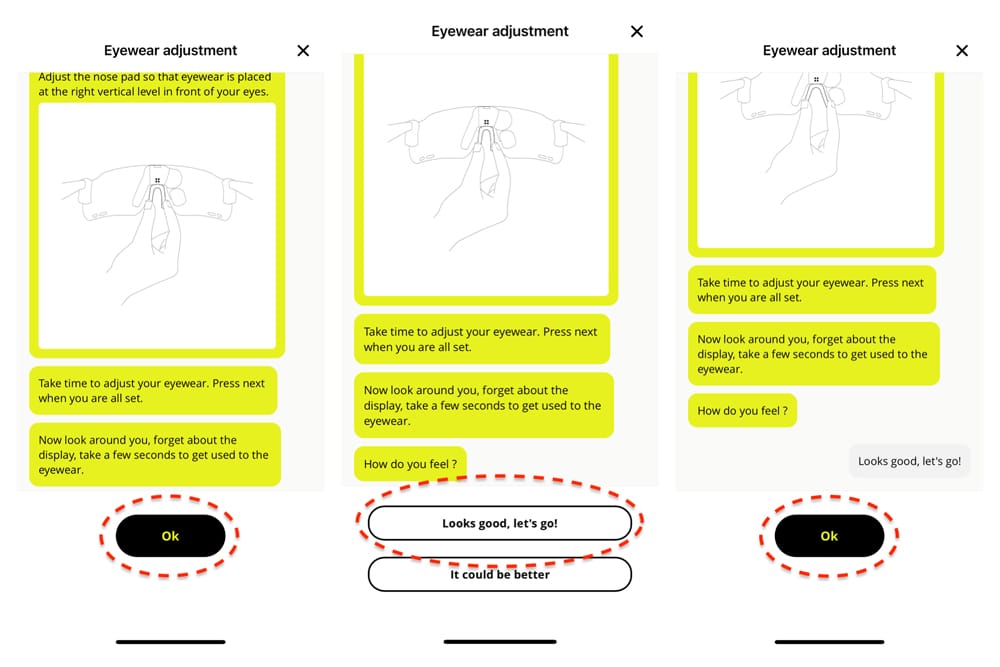
And here’s a video showing how to make adjustments:
Configuring data screens
The ENGO 2 sunglasses allow up to three data fields to be displayed. And you can create multiple screens with different data fields. For my primary screen, I wanted speed, power, and heart rate (I also created a second screen for distance, total elevation gain, and average speed).
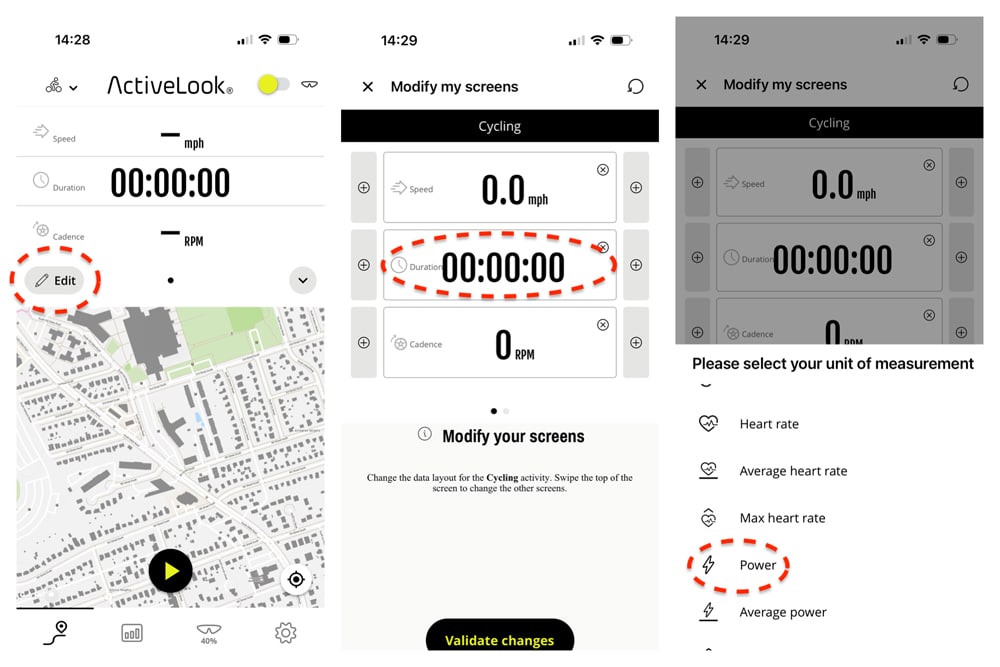
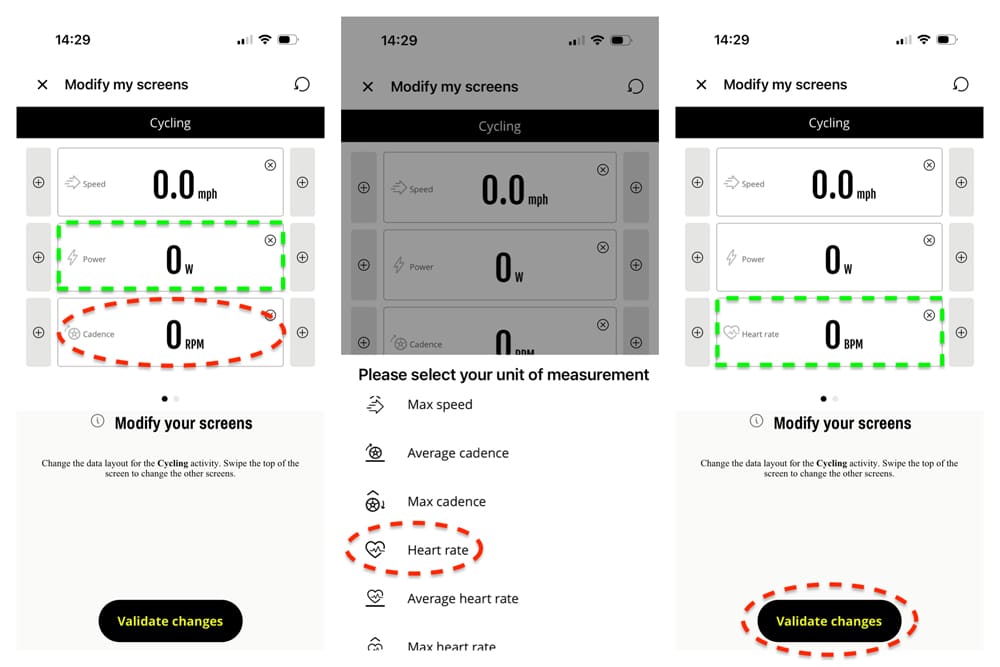
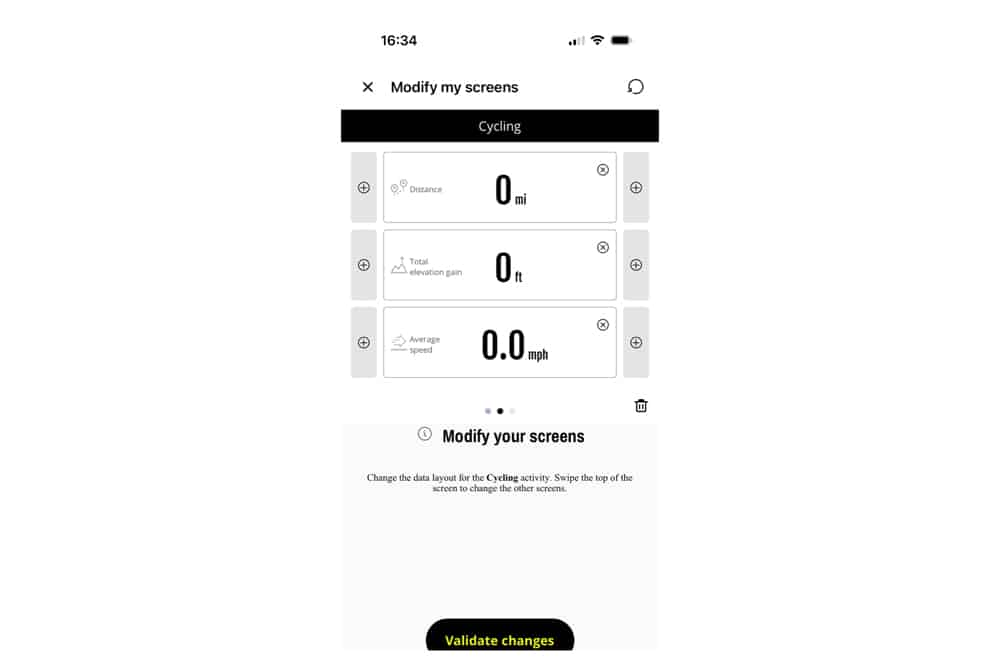
You can also adjust the placement of screens in your field of view on the lens:
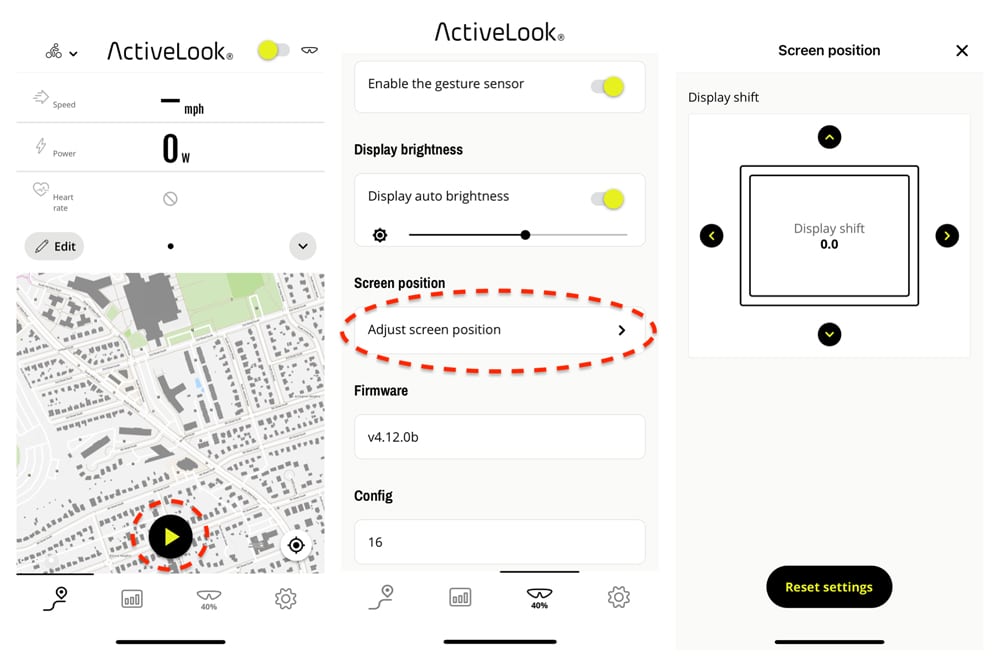
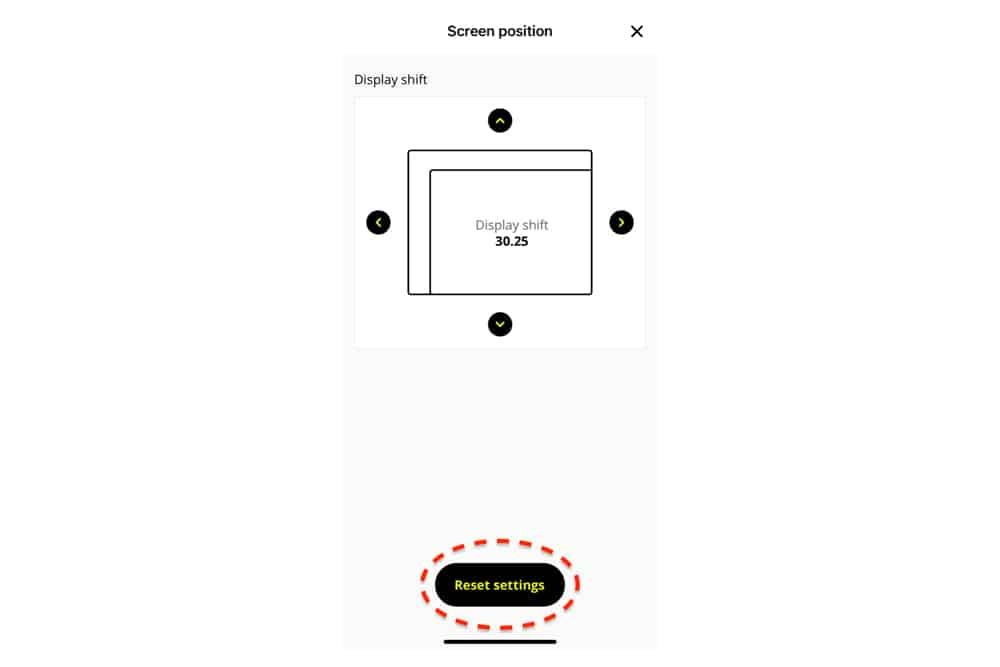
Not data fields/screens, but you’ll also want to configure some of your other settings:
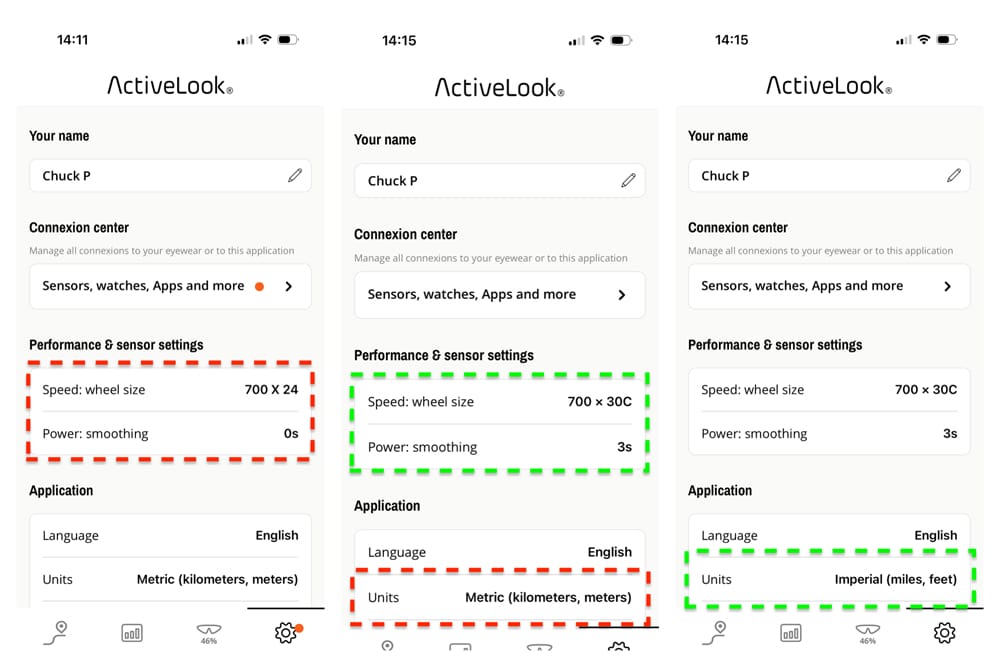
Gesture control
So if you have multiple screens, you’re probably wondering how you move between them, right? Obviously, you can in the ActiveLook app by swiping left or right:
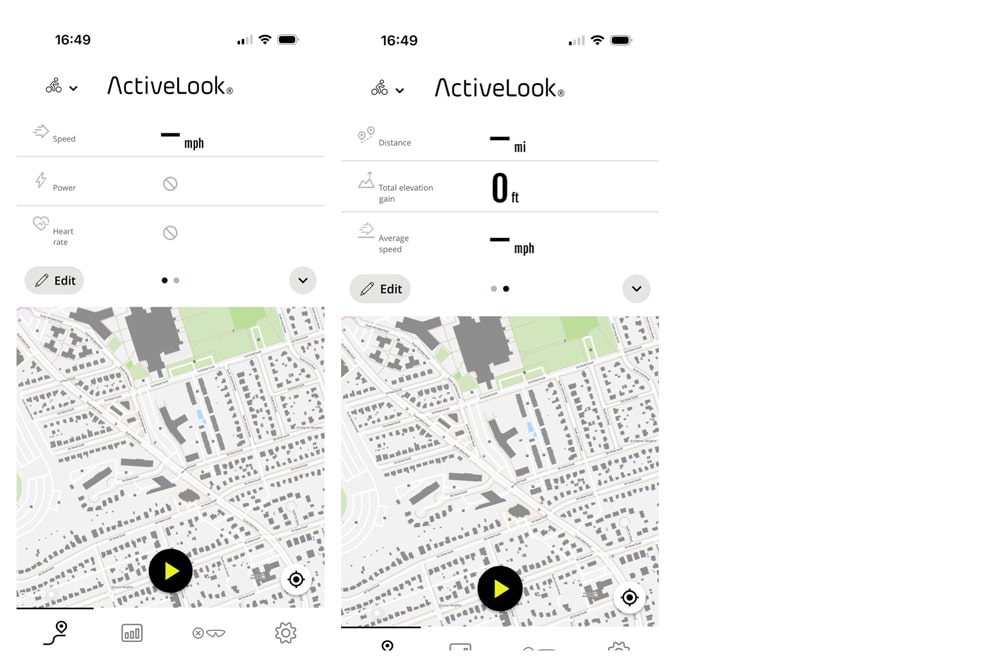
But this only works if you’re using your smartphone as cycling computer on your handlebars. Not to worry … The ENGO 2 sunglasses have gesture control that allows you to wave your hand in front of the glasses to swipe between screens. Way cool, eh? 😎 Like everything else, you set this up in the app.
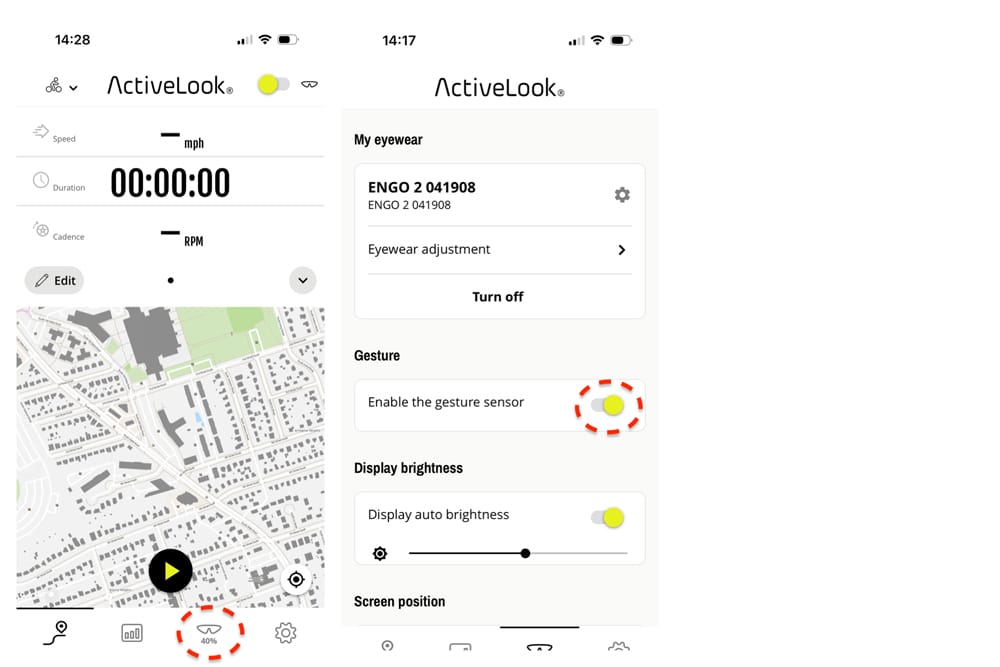
Pairing sensors
In order to see data wearing the ENGO 2 sunglasses, you need to pair appropriate sensors to the ActiveLook app. In my case, that meant pairing my Wahoo PWRLINK ZERO pedals (which also provide cadence data), my Wahoo ELEMNT RIVAL watch, and my Hammerhead chest strap heart rate monitor. This is pretty straightforward and not unlike connecting sensors to any other app.
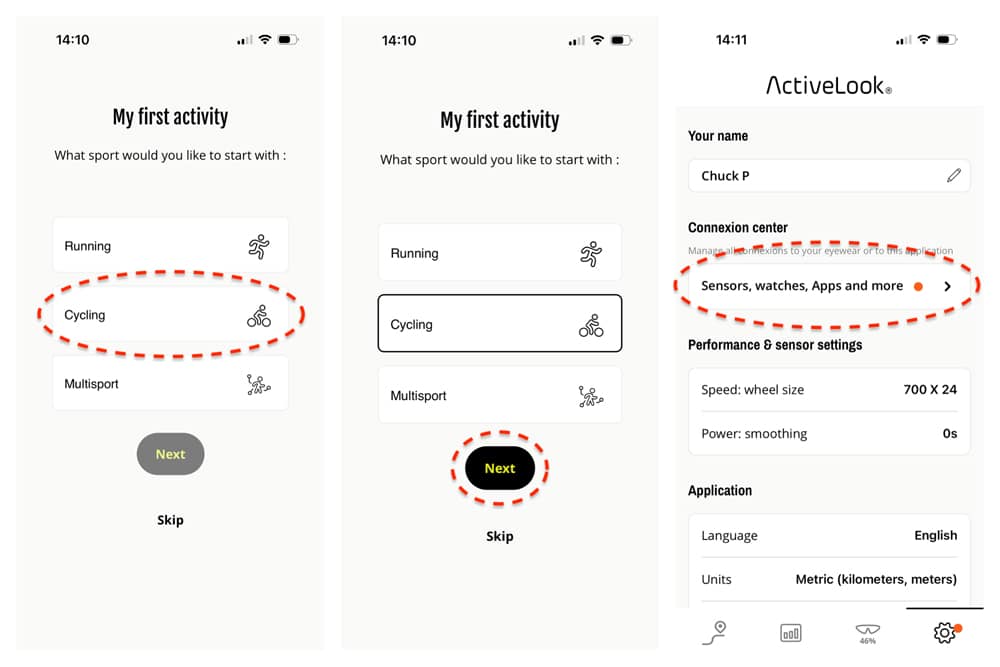
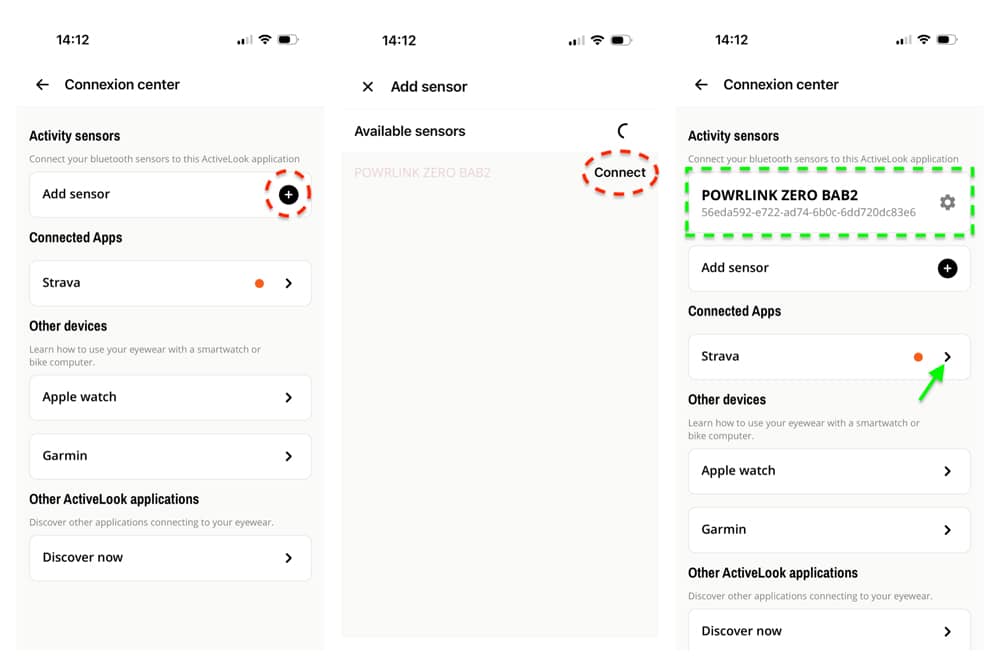
You can also authorize Strava to download activities recorded on ActiveLink (green arrow)
NOTE: You don’t need to pair a speed sensor to get speed data. Since the ActiveLink app is GPS-based it can calculate speed and distance. But now I’m thinking about getting a Bluetooth speed sensor (the one I have is older and ANT+).
Riding with ActiveLink
If all you want/need is to see your ride data in the ENGO 2 HUD, you can just ride using the ActiveLink which is pretty easy-peasy.
- Turn on the ENGO 2 (the little button on the top of the nose piece)
- Open up the ActiveLink app on your phone
- The HUD will tell you that you’re connected
- Your data screen will appear in the HUD
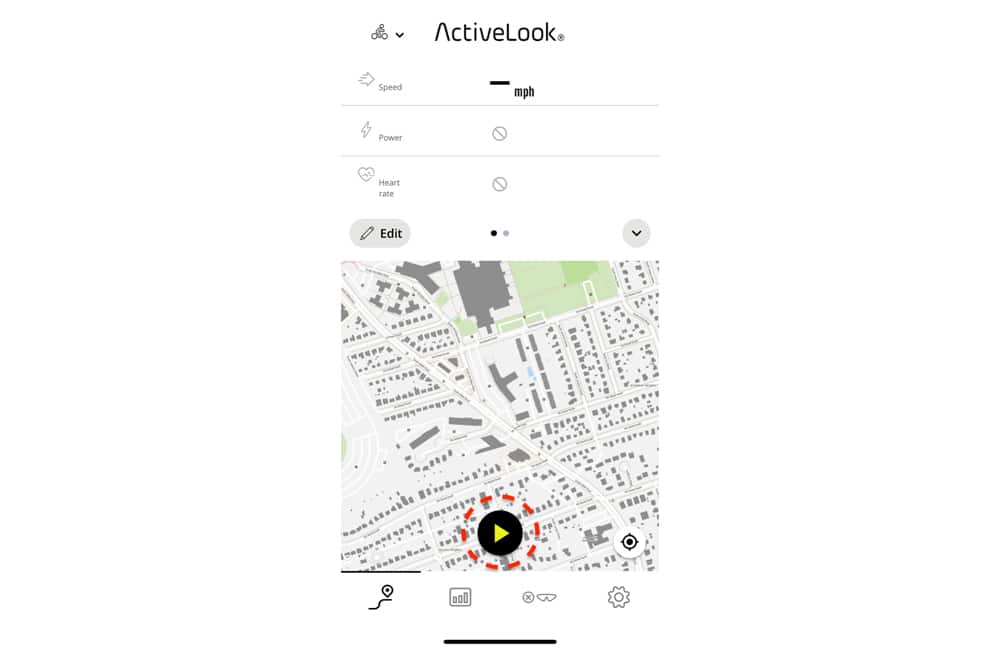
Start your ride!
NOTE: Although ActiveLink can be used as a GPS bike computer, I still use my bike-specific computer (Hammerhead Karoo 2 or Wahoo ELEMNT ROAM) to record my rides. And even though I can mount my phone (using a Quad Lock Out Front Mount) on my handlebars, I prefer to ride my iPhone in a Muc Off Rainproof Essentials Case stowed in my rear jersey pocket.

If you insist on mounting your phone on your bike to use as a bike computer (NOTE: That’s the Navigr8 app on my phone, not ActiveLook)
Unfortunately, I can’t take pictures of what the HUD looks like displayed on the inside of the ENGO 2 sunglasses. But the picture below gives you some idea. The three data fields appear on the right lens at about the bridge of the nose piece. Not in my direct line of sight if I’m looking straight ahead, but easily within my field of vision. It takes a little bit to get used to, but once you’ve ridden enough (for me, one short ride) it wasn’t distracting.

Click on the picture below for a video that gives you some idea of how different data are displayed.
But wait, there’s more …
Integration with Navigr8

The Navigr8 navigation app that I previously reviewed is now integrated with ActiveLook technology and can be used with the ENGO 2 sunglasses. Per Eric Marcellin-Dibon, C.E.O. at MICROOLED S.A., the company behind the ActiveLook Light AR (augmented reality) technology:
“Navigr8 is the first ever application to provide bread-crumb navigation in heads-up display mode – a feature which has been requested by our users from day one. We believe that the combination of smartphones and smartwatches, Navigr8 and ActiveLook AR sports glasses have the potential to disrupt the bike computer market.”
According to Phil Riley, Founder and developer of Navigr8:
“By integrating Navigr8’s numerous navigation features and Garmin Varia radar traffic alerts into ActiveLook glasses, we’re not merely introducing new technology—we’re forging a new paradigm for cyclists. This innovation prioritizes safety and convenience, enabling riders to stay alert and focused on the road while having their performance data in their field of view. Paired with an Apple Watch Ultra, this setup is pure minimalism without sacrificing functionality.”
Key features of the integration:
- Advanced Navigation: Turn-by-turn directions along with a navigation track and cues displayed directly on the ActiveLook glasses, ensuring eyes remain on the road.
- Varia Radar Support: Real-time alerts about vehicles approaching from behind, increasing situational awareness and safety.
- A Fully Functional “Heads Up” Bike Computer: Connect Bluetooth devices such as a power meter, speed, cadence, and heart rate sensor to view a wide range of metrics on customizable panels and train more effectively with Ghost – a virtual competitor
Connecting the ENGO 2 sunglasses to Navigr8 is easy. NOTE: the Navigr8 app is free but you need to upgrade to the Pro version via an in-app purchase (either monthly or annual subscription, both of which include a one-month free trial) to access the ActiveLook features.




Set up ActiveLook on Navigr8 to your liking
What’s cool about the Navigr8 integration is that it will provide turn-by-turn navigational directions if you have a route loaded. You can create routes in Navigr8 but I use Ride With GPS and import them to Navigr8.



NOTE: Per Phil Riley at Navigr8, by the time this goes to press the app should be updated (release 3.6.5) such that you won’t have to Enhance and Add Directions to get turn-by-turn navigation on route imported from Ride With GPS
To load the route to ride:


Regardless of what display panel you have in the HUD, when you approach a turn (approximately 200 meters before), the display will change to show you the turn data. Unfortunately, I can show you first hand looking through my pair of ENGO 2 sunglasses, but the video below gives you a good idea of what you’ll see (at about the 23 seconds mark). No more having to look down at my cycling computer for the map/directions! NOTE: If you wear a Bluetooth earpiece (or my SENA R2X helmet that has built-in Bluetooth speakers), Navigr8 can also give you audio turn directions.
Should you buy the ENGO 2 sunglasses?
Obviously, that’s an individual decision. And $300 (OK, $299.95) is a lot to spend on a pair of sunglasses. If you’re an early adopter or one of those people who has to have the latest and greatest tech, the answer might be “yes.” If you decide to take the plunge, here are ENGO’s refund and warranty policies:
- All ENGOs carry a 30-day no-risk / 100% satisfaction promise – Within 30 days of original purchase, you can return ENGO for a full refund or exchange, for any reason. This includes fit, style, experience, performance – if ENGO isn’t right for you, simply contact support to coordinate a return, refund, or exchange
- ENGO also provides a full 2-year warranty against manufacturer defects. This warranty applies to product failure in the course of normal use, but does not include accidental damage or abuse. If you experience a problem with ENGO within 2 years of purchase, simply contact support. If we cannot correct the issue, we will replace the product.
Top Gun Cycling
I’ve ridden 35-50 mile rides wearing the ENGO 2 sunglasses and they’ve been more than comfortable enough. The tint was dark enough for full sun, but wasn’t too dark for moderately cloudly/lightly overcast days (but I’d be interested to see how the photochromic lens does in changing light conditions, as well as at night in an urban environment with ambient street light). I like the coverage of the large size lens, which is also EuroPro fashionable. But there’s always the standard size lens if your preferences run smaller.
Not having to always look down at my cycling computer for ride data is kind of liberating. Of course, being able to keep my eyes on the road is an added safety factor. The gesture control to change data screens is the stuff of movies made real. But the real game changer for me is the integration with Navigr8 for routing/directions. All in all, trickle down Top Gun fighter jet technology to channel my inner Maverick.

Goose, it’s time to buzz the tower
Note: If you have other experiences with gear or something to add, drop us a line. We don’t claim to know everything (we just imply it at times). Give us a pat on the back if you like the reviews or a slap in the head if you feel the need!
PezCycling News and the author ask that you contact the manufacturers before using any products you see here. Only the manufacturer can provide accurate and complete information on proper/safe use, handling, maintenance, and or installation of products as well as any conditional information or product limitations.




