If you are starting to take black and white images or are just looking at it as the next step in your photography, you’ve probably come across three terms (grayscale vs black and white vs monochrome) and wondered, “What is the difference?”
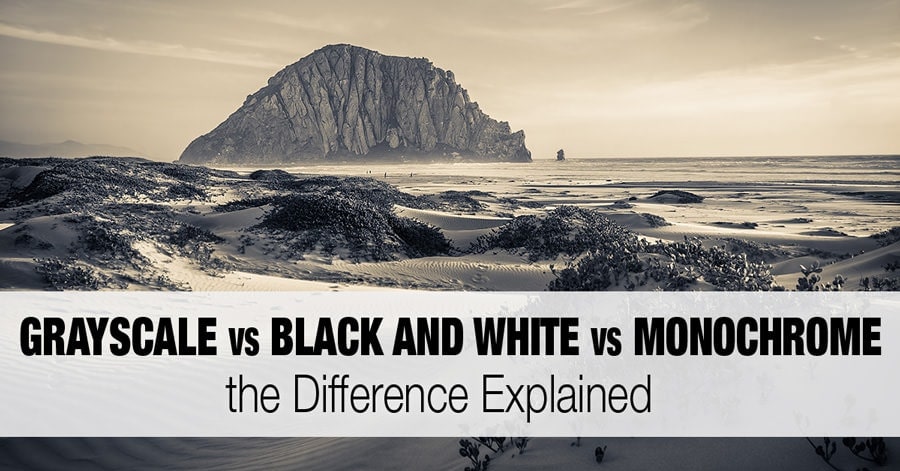
The quick answer is, “Not very much.” However, to truly understand these distinctions and how they influence your photographic journey, it’s essential to take a closer look at each term and explore their subtle divergences.
Black and White Photography
Once upon a time, there was just “film.” It was all black and white; that was the only option. Google “old film box,” and you’ll see it will simply say “film” on the box without any mention of color or black and white.
As color photography became more popular, there had to be a way to tell what type of film you were buying. The phrase that was coined was, of course, a “Black and White” film.
But, this is far from being very accurate.
If you think about it, a true black and white image would consist of only black and white colors. But, what we call a black and white photograph is made of black, white, and many different shades of grey.

What is Grayscale Photography?
“Grayscale” is a more technical and more accurate term for the type of photography we call black and white. The technical definition of “grayscale” images that composed exclusively of varying shades of gray, ranging from pure black to pure white, with no color information.
You’ll find photographers use the term “Black and White” while those in the design industry favor the term “Grayscale.”
Usage of the term “grayscale” has increased since the use of digital imaging has taken over film photography.
What is Monochrome Photography?
The term “monochrome” has its origins in the medieval Latin word monochrōma. It consists of two words: “mono” and “chrōma,” which translates exactly as “single color.”
Monochrome photography can be defined as an image consisting solely of various shades within a single color, ranging from the brightest to the darkest hues.
The best example of a monochrome image is a sepia photo, which has its origins in film photography. It emphasizes the interplay of light and shadow, texture, form, and contrast while eliminating the complexity of a full spectrum of colors.

Grayscale vs Black and White
In essence, “grayscale” and “black and white” in terms of photography mean exactly the same thing. However, grayscale is a far more accurate term. A truly black and white image would simply consist of two colors—black and white. Grayscale images are created from black, white, and the entire scale of shades of gray.
Grayscale vs Monochrome
All grayscale or black and white images are monochrome as they are made of varying shades of only one color—black. However, not all monochrome images are grayscale, as monochromatic images can be made of any color.
An image made entirely of shades of yellow would still be considered a monochromatic image.

What is the Best Way to Create Grayscale, Black and White, or Monochromatic Photos?
In modern digital photography, there are two principal ways of producing grayscale or monochromatic photos.
01. Creating Black and White Images In-camera
You’ve probably spent some time looking at your camera’s instruction manual and depending on the camera brand you own, you’ve probably noticed that it has Black and White, Monochrome, or Film Simulation modes. By activating one of those modes, you instruct your camera to produce black and white or monochrome images at the time of the shooting.
The way the camera works is first by capturing the image in color. Next, it runs the image through the camera’s internal processor and converts them to black and white. Finally, it saves the captured photo as a JPEG image.
The advantage of this black and white photography approach is that you instantly have a black and white photo, and no further conversions are necessary.
The disadvantage of in-camera black and white shooting is that during the conversion, the camera discards all the color information and turns the uncompressed RAW file into a heavily compressed JPEG format. If you are unhappy with the final photo, you cannot change it back to a color version. Plus, the latitude at which you can edit the JPEG photo is very limited.

02. Creating Black and White Images in Post-Processing
The second approach to black and white photography is to shoot in color in an uncompressed RAW format and convert the color image to black and white in a photo editing application such as Lightroom or Photoshop.
The advantage of this method is that it preserves all the possible data that the camera sensor collects from the scene, which gives you more freedom during the editing process. You can produce color and black and white versions of the same photo and create an unlimited number of black and white and monochrome variations.
The disadvantage is that it requires the extra step to create the black and white image, and you must learn photo editing.
Related: Photography Abbreviations and Acronyms
Personally, I always shoot in color in RAW format and later decide what treatment I want to apply to my photos. I heavily rely on Lightroom presets to speed up the black and white conversion. I have a dedicated collection for landscape photographs and presets designed for environmental portraits.
The Hybrid Method of Shooting for Black and White
As I mentioned earlier, there are two primary methods of creating black and white photographs. I often use a combination of both approaches since the advances in the camera’s mirrorless technology has made this hybrid approach possible.

My main camera is a mirrorless Fujifilm X-T2, and I always shoot in color in RAW format. But, I have the option to apply black and white film simulations to my shots anyway. What this does is switches my EVF to monochrome mode, so I can preview the scene in black and white to better assess the scene’s potential for black and white photography.
See also: How Big Is a 4×6 Photo?
When I press the shutter, the camera captures the color RAW image but simultaneously creates a black and white preview and embeds it into the RAW file.
With this approach, I have the best of both worlds.

Grayscale vs Black and White vs Monochrome: FAQ
Monochrome vs. Grayscale Printing: What’s the Difference?
Grayscale printing combines color ink or toner with black to produce varied gray tones, enhancing image quality. In contrast, monochrome printing uses just black ink or toner, perfect for clean text printing.
Related: Printing Photographs – Matte vs Glossy
The decision to opt for monochrome or grayscale printing hinges on your specific printing requirements. If your primary output consists of black and white text, the monochrome setting or a monochrome printer is the most suitable choice. On the other hand, when working with black-and-white images, grayscale printing is the preferred option due to its capability to produce a spectrum of contrasting shades and finer details.
When shopping for printers, remember that color printers can handle both modes (grayscale and monochrome), but monochrome printers are limited to monochrome mode.
Black and White vs. Grayscale Scanning: What’s the Difference?
The main difference between Black and White (monochrome) and Grayscale scanning modes lies in the way they handle color and the type of content they are best suited for.
Black and White (monochrome) scanning uses only two colors – black (ink or toner) and white (no ink or toner). Printed characters appear as black on a white background, making them highly legible. Monochrome scanning is typically faster and uses less toner or ink. It’s an efficient choice for documents primarily consisting of text.
Grayscale scanning captures a range of gray shades, from black to white. It allows for the reproduction of more nuanced images and documents with color elements but it may take longer due to its detailed approach and the capture of a wider range of tones.
Related: Standard Print Sizes
Grayscale scanning is ideal for reproducing images or documents that contain more than just black text. It provides a photographic representation that includes subtle color variations and imperfections.
Grayscale vs Black and White vs Monochrome | Conclusion
There are some photographers who ONLY create black and white images in the camera and see it as the purest form of photography. I can certainly appreciate this point of view.
But, if you are at the start of your photography journey and just working through the various terms, meanings, whys, and wherefores, my advice is not to panic. Go out and photograph as much and as often as you can. Later, you can decide if it should be a color or a black and white image.
The question is… what do you think? Which method of creating black and white and monochrome images do you prefer? Do you only use in-camera conversions or do you prefer a post-processing workflow?
Let us know your thoughts in the comments below!

